How to Build 3D Models in Minecraft: A Beginner’s Guide – Minecraft is more than just building houses and exploring caves. It’s a platform for creativity, and 3D modeling is a powerful way to express yourself within the game.
This guide will take you from block-stacking newbie to crafting intricate structures and dynamic creations.
From understanding the fundamental building blocks to mastering advanced techniques like custom textures and redstone mechanics, you’ll learn how to transform your Minecraft world into a canvas for your imagination.
Introduction
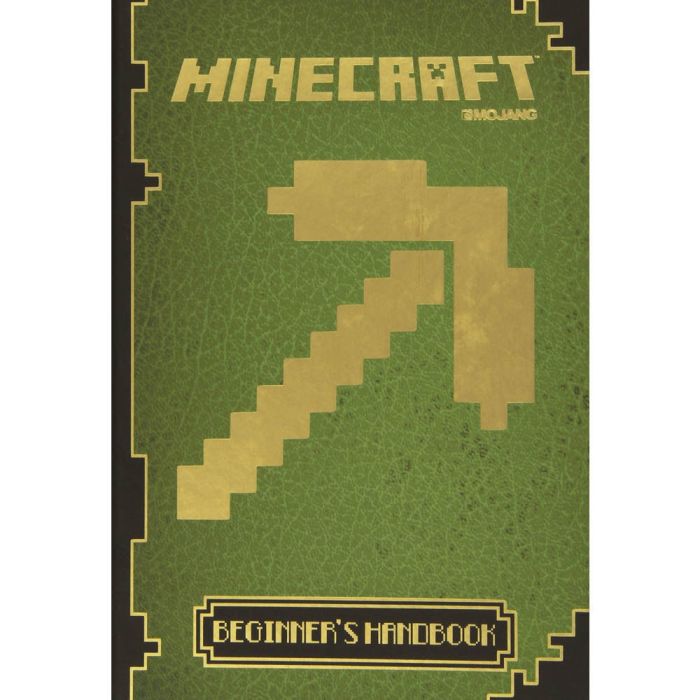
Minecraft is a game where you can build anything you can imagine. But what if you want to build something truly unique, something that stands out from the crowd? That’s where 3D modeling comes in. 3D modeling in Minecraft allows you to create complex structures, intricate designs, and even entire worlds that go beyond the limitations of traditional block-building.
Learning 3D modeling in Minecraft has several benefits. It enhances your spatial reasoning and problem-solving skills as you figure out how to translate your ideas into a 3D environment. It also fosters creativity and imagination, encouraging you to experiment with different shapes, textures, and materials.
Plus, it’s a fun and engaging way to learn about design principles and bring your digital creations to life.
Tools and Resources
To get started with 3D modeling in Minecraft, you’ll need a few essential tools and resources.
Minecraft
The foundation of your 3D modeling journey, Minecraft is the platform where you’ll bring your designs to life.
WorldEdit
A powerful mod that lets you manipulate blocks and terrain with ease, making it a crucial tool for 3D modeling in Minecraft. It allows you to create, copy, paste, and modify structures efficiently, saving you time and effort.
VoxelSniper
This mod enhances your 3D modeling capabilities by providing a range of tools for shaping and sculpting blocks, offering a more intuitive and detailed approach to creating complex structures.
Online Tutorials
Numerous online resources, including video tutorials and written guides, can teach you the fundamentals of 3D modeling in Minecraft.
Minecraft Community
Engage with the vibrant Minecraft community, where you can find inspiration, seek advice, and share your creations.
Understanding Minecraft’s Building Blocks

Minecraft is a game where creativity and resourcefulness are key. To build anything, you’ll need to understand the different types of blocks available and how to use them effectively. Blocks are the fundamental building units of Minecraft, each with its unique properties and applications.
Minecraft’s Building Blocks
Minecraft offers a vast array of blocks, each with its distinct characteristics. This diversity allows for limitless creativity in building.
- Stone:A common and durable block found in the world. Used for construction and crafting. It’s a solid foundation for building structures.
- Wood:A versatile resource used for crafting, building, and fuel. It’s lighter than stone and easily accessible, making it ideal for early-game construction.
- Dirt:A readily available block used for filling in areas and creating paths. It’s less durable than stone or wood, but its abundance makes it a useful resource.
- Glass:A transparent block used for windows, decorative elements, and creating unique architectural features. It’s delicate but adds a touch of elegance to any structure.
- Iron:A strong and valuable resource used for crafting tools, weapons, and armor. It’s a crucial material for progressing in the game.
- Gold:A precious metal used for crafting decorative items, armor, and tools. It’s less durable than iron but is highly valuable in trading and crafting.
- Diamond:The hardest and most valuable material in Minecraft, used for crafting the most powerful tools, weapons, and armor. It’s rare and requires significant effort to obtain.
Basic 3D Modeling Techniques
Now that you understand the fundamental building blocks of Minecraft, it’s time to dive into the world of 3D modeling. Think of it as creating your own virtual sculptures! This section will introduce you to the basic techniques used to bring your Minecraft creations to life.
Understanding Coordinates
Coordinates are like the address of every block in your Minecraft world. They tell you exactly where a block is located in 3D space. In Minecraft, you use three numbers to represent a block’s position:
- X-coordinate:Determines the block’s position along the east-west axis. Positive values are east, and negative values are west.
- Z-coordinate:Determines the block’s position along the north-south axis. Positive values are south, and negative values are north.
- Y-coordinate:Determines the block’s position along the vertical axis. Positive values are higher, and negative values are lower.
For example, the coordinates (10, 64, 20) would represent a block located 10 blocks east, 64 blocks above the ground, and 20 blocks south of the world origin.
Understanding coordinates is crucial for accurate placement, especially when building complex structures.
Planning and Visualization, How to Build 3D Models in Minecraft: A Beginner’s Guide
Before you start placing blocks, it’s helpful to plan out your 3D model. This will save you time and effort in the long run. Here are some tips for planning:
- Sketch it out:Draw a simple 2D sketch of your model. This will help you visualize the overall shape and proportions.
- Use a 3D modeling software:If you’re comfortable with 3D software like Blender or Tinkercad, you can create a virtual model before building it in Minecraft. This allows you to experiment with different designs and angles.
- Break it down:Large models can be overwhelming. Break them down into smaller, manageable sections. Focus on building one section at a time.
Building Simple 3D Models
Let’s start with some basic 3D shapes to get you comfortable with the building process.
Building a Cube
1. Choose a location
Select a spot in your world to start building.
2. Place the first block
Place a block at your desired starting point.
3. Build the base
Place four more blocks around the first block to form a square base.
4. Add height
Place a block on top of each of the base blocks.
5. Complete the cube
Place four more blocks to enclose the top of the cube.
Building a Sphere
1. Start with a circle
Place blocks in a circle shape on the ground. The size of the circle will determine the size of your sphere.
2. Create a dome
Gradually build upwards from the circle, adding blocks in a curved shape to form a dome.
3. Complete the sphere
Continue adding blocks in a curved shape, gradually decreasing the number of blocks in each layer until you reach a single block at the top.
Building a Pyramid
1. Build the base
Place blocks in a square shape to form the base of the pyramid.
2. Add layers
Place blocks in a smaller square shape on top of the previous layer, with one block fewer on each side.
3. Continue layering
Repeat step 2 until you reach a single block at the top.
Advanced 3D Modeling Techniques

Now that you have a solid understanding of the fundamentals, let’s delve into some more advanced techniques that can take your Minecraft creations to the next level. These techniques will allow you to build more complex and intricate models, add unique visual flair, and even create interactive elements.
Custom Textures and Color Palettes
Custom textures and color palettes offer a powerful way to personalize your models and make them stand out. You can create a unique aesthetic for your creations by using textures from different blocks or even crafting your own.
- Using Different Block Textures: Minecraft provides a wide range of block textures. You can use these to create a variety of visual effects. For example, you can use smooth stone for a polished look, brick for a more rustic feel, or stained glass for a colorful and translucent effect.
Experiment with different block combinations to find textures that complement your model’s design.
- Creating Custom Textures: While Minecraft offers a variety of block textures, you can further customize your models by creating your own. This involves using image editing software to design and create unique textures. You can then apply these custom textures to blocks using resource packs.
This allows for limitless possibilities in terms of design and personalization. There are many online resources and tutorials available to guide you through the process of creating custom textures.
- Using Color Palettes: Color palettes play a crucial role in creating a cohesive and visually appealing model. A well-chosen color palette can enhance the overall aesthetic of your creation. You can use a limited number of colors to create a minimalist look or experiment with a wider range of colors for a more vibrant and eye-catching effect.
Consider using color theory principles to guide your palette choices. For example, complementary colors can create a striking contrast, while analogous colors can create a harmonious and cohesive look.
Creating Intricate Details and Complex Shapes
Building intricate details and complex shapes requires patience and a good understanding of Minecraft’s building mechanics. There are several techniques you can use to achieve this.
Ready to unleash your inner architect in Minecraft? Our guide will walk you through the basics of 3D model building, from simple structures to complex masterpieces. But before you dive in, check out what’s new in the world of Minecraft 3D for 2022 here , including updated graphics and gameplay features.
Armed with this knowledge, you’ll be crafting stunning creations in no time!
- Using Slabs and Stairs: Slabs and stairs are invaluable tools for adding detail and creating complex shapes. Slabs can be used to create overhangs, ledges, and other architectural elements. Stairs can be used to create slopes, curves, and even rounded corners.
Experiment with different combinations of slabs and stairs to create unique and intricate designs.
- Utilizing Block Variations: Minecraft offers a variety of block variations, such as different types of wood, stone, and metal. These variations can be used to add depth and texture to your models. For example, you can use different types of wood to create a more realistic-looking wooden structure.
You can also use different types of stone to create a more textured and visually interesting wall.
- Leveraging Symmetry and Repetition: Symmetry and repetition are powerful techniques for creating complex shapes and intricate details. By using these techniques, you can efficiently create elaborate patterns and designs. For example, you can use symmetry to create a mirrored image of a structure, or repetition to create a repeating pattern.
This approach can save time and effort while still creating visually appealing results.
Interactive Models with Blocks and Redstone
One of the most exciting aspects of Minecraft is the ability to create interactive models. This can be achieved by combining blocks and redstone, a system of wires and components that allow for electrical signals and logic circuits.
- Basic Redstone Mechanisms: Redstone is a versatile system that allows you to create simple to complex mechanisms. You can use redstone torches to create light sources, redstone dust to create wires, and redstone repeaters to amplify signals. These basic components form the foundation for building more elaborate mechanisms.
- Creating Simple Machines: Once you understand the basics of redstone, you can start creating simple machines. For example, you can build a simple door that opens and closes using a redstone lever. You can also create a trapdoor that opens and closes when a player steps on a pressure plate.
These simple examples demonstrate the potential of redstone to create interactive elements within your models.
- Advanced Redstone Circuits: As you gain more experience with redstone, you can start building more complex circuits. These circuits can be used to create sophisticated mechanisms, such as timed doors, automatic farms, and even working computers. There are many online resources and tutorials available to guide you through the process of creating advanced redstone circuits.
Inspiration and Resources: How To Build 3D Models In Minecraft: A Beginner’s Guide
Looking for inspiration to create your own amazing 3D models in Minecraft? You’re not alone! The Minecraft community is brimming with talented builders who have created incredible structures, landscapes, and even entire worlds. Seeing what others have done can spark your imagination and motivate you to push your own creative boundaries.
Exploring the work of other builders can be a fantastic way to learn new techniques, discover fresh ideas, and gain a deeper understanding of the possibilities within Minecraft’s blocky world.
Examples of Impressive 3D Models
Here are a few examples of impressive 3D models created by Minecraft players:
- The Great Wall of China:This massive structure, recreated in Minecraft, showcases the power of large-scale construction and meticulous attention to detail. It’s a testament to the dedication and skill of its builders.
- The Millennium Falcon:This iconic starship from Star Wars has been recreated in Minecraft, complete with its distinctive shape and intricate details. It’s a great example of how Minecraft can be used to bring fictional creations to life.
- A Realistic Cityscape:Some Minecraft players have created stunning cityscapes, complete with towering buildings, intricate street layouts, and bustling crowds. These models demonstrate the potential for creating complex and immersive environments within Minecraft.
Online Communities and Resources
Beyond individual creations, there are numerous online communities and resources dedicated to Minecraft building and 3D modeling. These platforms offer a wealth of information, tutorials, and inspiration for aspiring builders.
- Minecraft Forums:These forums are a great place to connect with other players, share your creations, and ask for advice. You can find discussions on a wide range of topics, from basic building techniques to advanced 3D modeling.
- YouTube Channels:Many YouTube channels are dedicated to Minecraft building and 3D modeling. These channels offer tutorials, walkthroughs, and showcases of impressive builds.
- Reddit Subreddits:Reddit has several subreddits dedicated to Minecraft building, such as r/Minecraft and r/Minecraftbuilds. These subreddits are a great place to find inspiration, share your work, and connect with other builders.
Explore Your Creativity
With all this inspiration and knowledge at your fingertips, it’s time to unleash your own creativity! Don’t be afraid to experiment, try new techniques, and push your own boundaries. The possibilities are endless in Minecraft’s world of blocks.
Closure
So, grab your pickaxe, fire up Minecraft, and prepare to unleash your inner architect. The world of 3D modeling in Minecraft is vast and exciting, waiting for you to explore. Get ready to build, experiment, and let your creativity soar!